One of the important moments in the organization of sales of their products in Amazon is to obtain a special code that identifies it. When creating a new product, we also create a new brand, which means that the product becomes unique. Now I will tell you what makes the product unique and how to identify it.
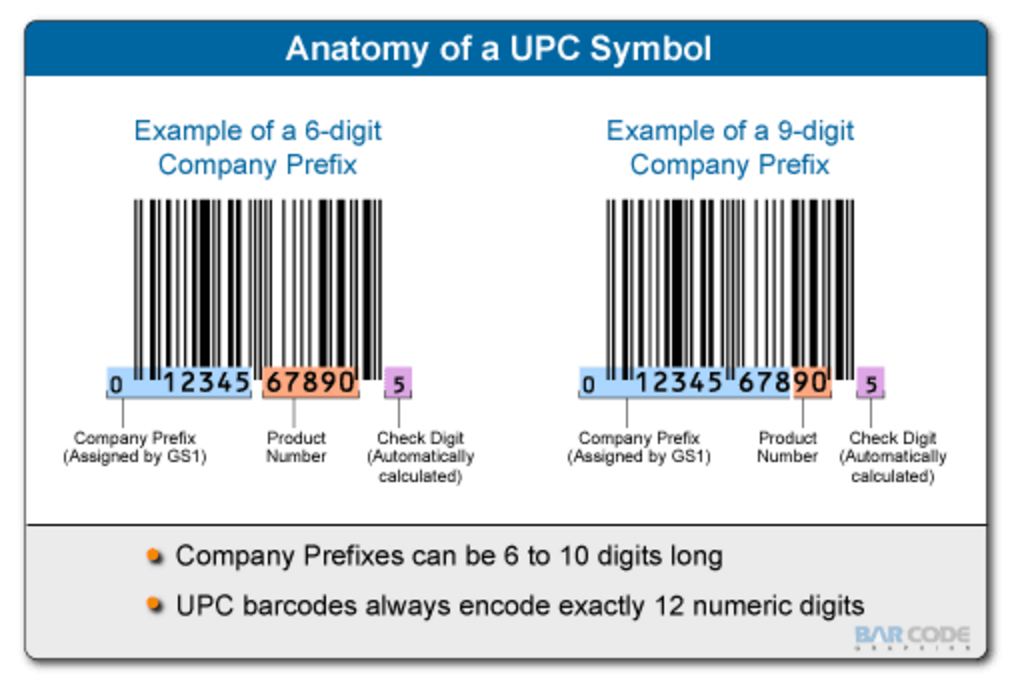
What is a barcode?
To recognize the goods, use barcodes. A barcode is a graphic information that is applied to the surface, packaging or labeling of products, which helps to read information with the help of hardware (scanners). Provided in the form of alternating black and white stripes of different thicknesses. In general, this is the type of information provided by the encrypted code.
What is the UPC and EAN code?
In any product or its packaging, you can see a special printed code that encodes UPC or EAN codes.
UPC or Universal Product Code is a standard American barcode for tracking goods in stores: https://en.wikipedia.org/wiki/Universal_Product_Code. It consists of a 12-digit UPC code with no characters or letters.
The UPC barcode contains information about the product and its manufacturer. There is a UPC barcode and a UPC code. The difference is that the UPC barcode is an image of the horizontal lines and numbers below them, and the UPC code is just a set of certain numbers. You may need one 12-digit UPC code when placing an item on Amazon.
If you plan to make sales on Amazon, you must first purchase UPC codes.
The European EAN (European Product Number) is the European bar code standard for encoding the product identifier and the manufacturer. It is an analogue of the UPC standard for the USA: https://fr.wikipedia.org/wiki/European_Article_Number.
EAN also consists of numbers, but already in the number of 13 pieces.
After a while these two systems merged into one service – GS1. If you, for example, are a manufacturer on a European scale and want to obtain a unique code from them, you must go to the link and submit the application: http://www.gs1.org/. This is quite problematic and not cheap, so we are not particularly interested in this until the sales volumes are appropriate.
How to get UPC or EAN codes?
Get UPC or EAN codes is possible not only through GS1, but also through many other wholesale services that will be able to sell you codes much cheaper than through GS1. But here you have to be careful, because some of them can sell you already used codes.
For sales on Amazon Europe, a 13-digit EAN is used, which is entered when the product is registered (usually the same UPC, only with the number “0” at the beginning).
How many codes do I need to display my products?
For each individual element, you need a unique code, for example:
If you are going to sell absolutely identical products in 4 colors, then you need 4 different UPC-codes
If you sell clothes, then each size needs a separate UPC code
If things have different colors, UPCs for each of the colors are also added to the codes for the sizes
In products that require more UPC codes, there is an advantage – the more codes you order, the lower the price for them.
What is ASIN code?
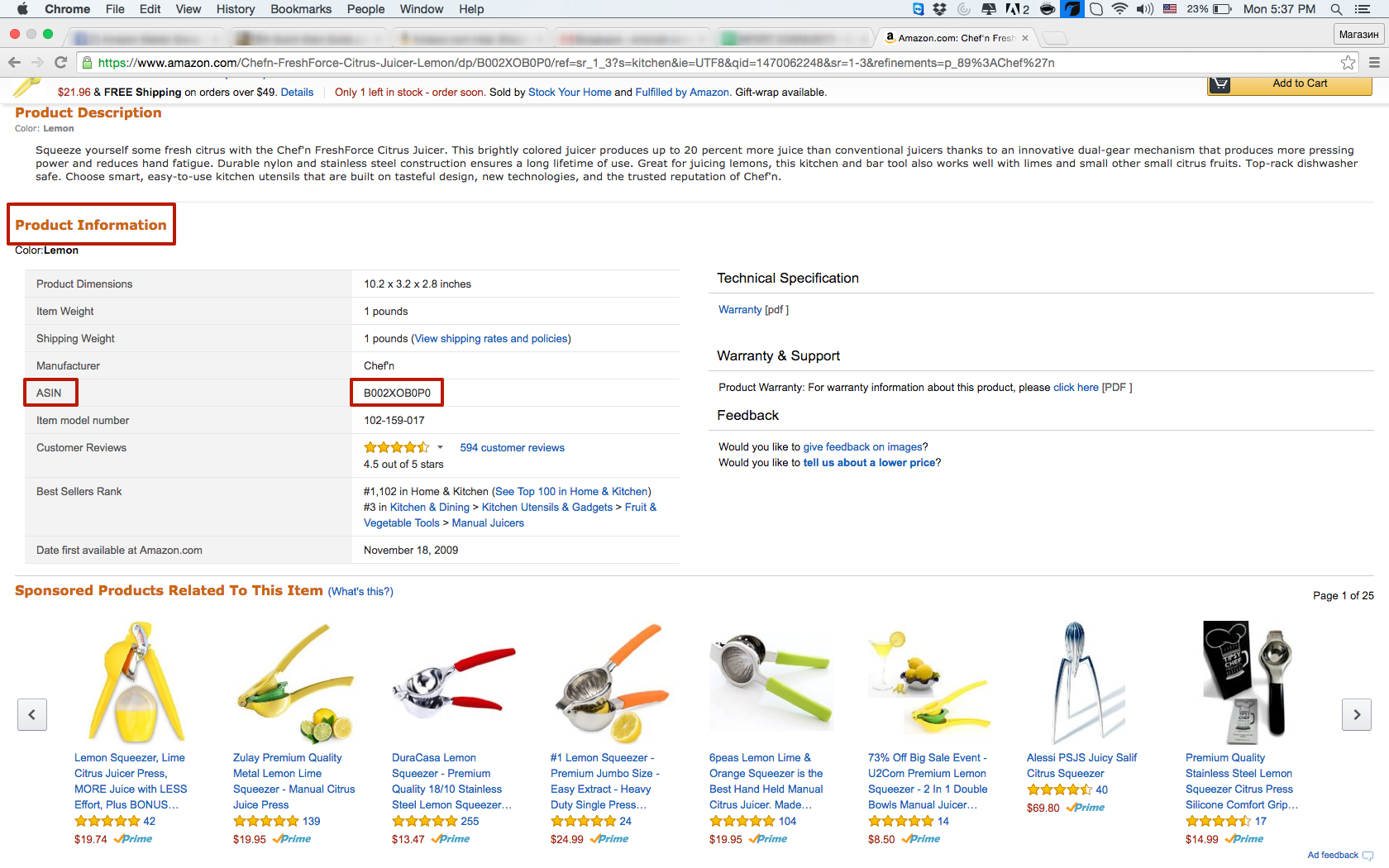
ASIN (standard identification number Amazon): it consists of ten characters (letters and numbers), you can find it in the product information on the Amazon page.
The ASIN code is created with the product page. When you create a new product, you give the UPC code to Amazon, and in return receive two codes:
ASIN when loading the product into the directory FNSCU, when creating barcodes for sending to Amazon warehouses.
By ASIN, you can easily find your product by simply typing the code into the Amazon site search.
What is the FNSCU code?
FNSCU – The unit of service of the network of conformity network. This code, the analog of ASIN, consists of ten characters, consisting of numbers and letters. This is the product ID in the Amazon FBA and it looks like a barcode.
The FNSCU code should be glued to all the units of the product you want to sell on Amazon, because this particular code identifies the physical product, not the other codes listed above.
How to identify goods in Amazon?
When you create a product in Amazon, FNSCU does not exist yet, it happens at the next stage:
FNSCU is generated when the dispatch is created. At this point, we contact Amazon and report the delivery of our goods to the FBA warehouse.
After that, Amazon gives us FNSCU codes in the form of pdf-files, which will include: a bar code, the code itself from letters and numbers, the name of the product, its status is new.
The number of issued codes in Amazon will be equal to the number of goods that will be delivered to the FBA warehouse.
Based on this, you need to paste the codes for your product, or pass the codes to your supplier and request their placement on the product and packaging.
After the goods are delivered to the Amazon FBA, the staff scans it and sends it to the warehouse.
Thus, the UPC code is unique for the product, and the FNSCU code is unique to the seller, that is, after scanning the code, you can find out which of the sellers belong to a particular product (or group of products).
Therefore, it must be understood that each package should contain only one FNSCU code that is glued to all other codes for error-free processing by the Amazon warehouse.
Buy GS1 authorized codes here:
10 pcs GS1 UPC and EAN codes for Amazon (ASIN) Ebay Bonanza Itunes Google Shopping etc
100 pcs GS1 UPC and EAN codes for Amazon (ASIN) Ebay Bonanza Itunes Google Shopping etc
https://upcgo.com/en/product/500-pcs-upc-ean-codes-amazon-ebay
Have a good trade!